Table of contents:
- About EFIDroid
- How to install (FP2)
- Add a new ROM
- Add a system to the new ROM
- Booting into your new ROM
About EFIDroid
EFIDroid is a relatively new multiboot solution for mobile devices. It is based on the EFI implementation by Intel (EDK2). For more information and support, please visit to the Fairphone Forum thread.
How to install (FP2)
- Download the EFIDroid Manager app from Google Play: https://play.google.com/store/apps/details?id=org.efidroid.efidroidmanager.
- Go to Install/Update
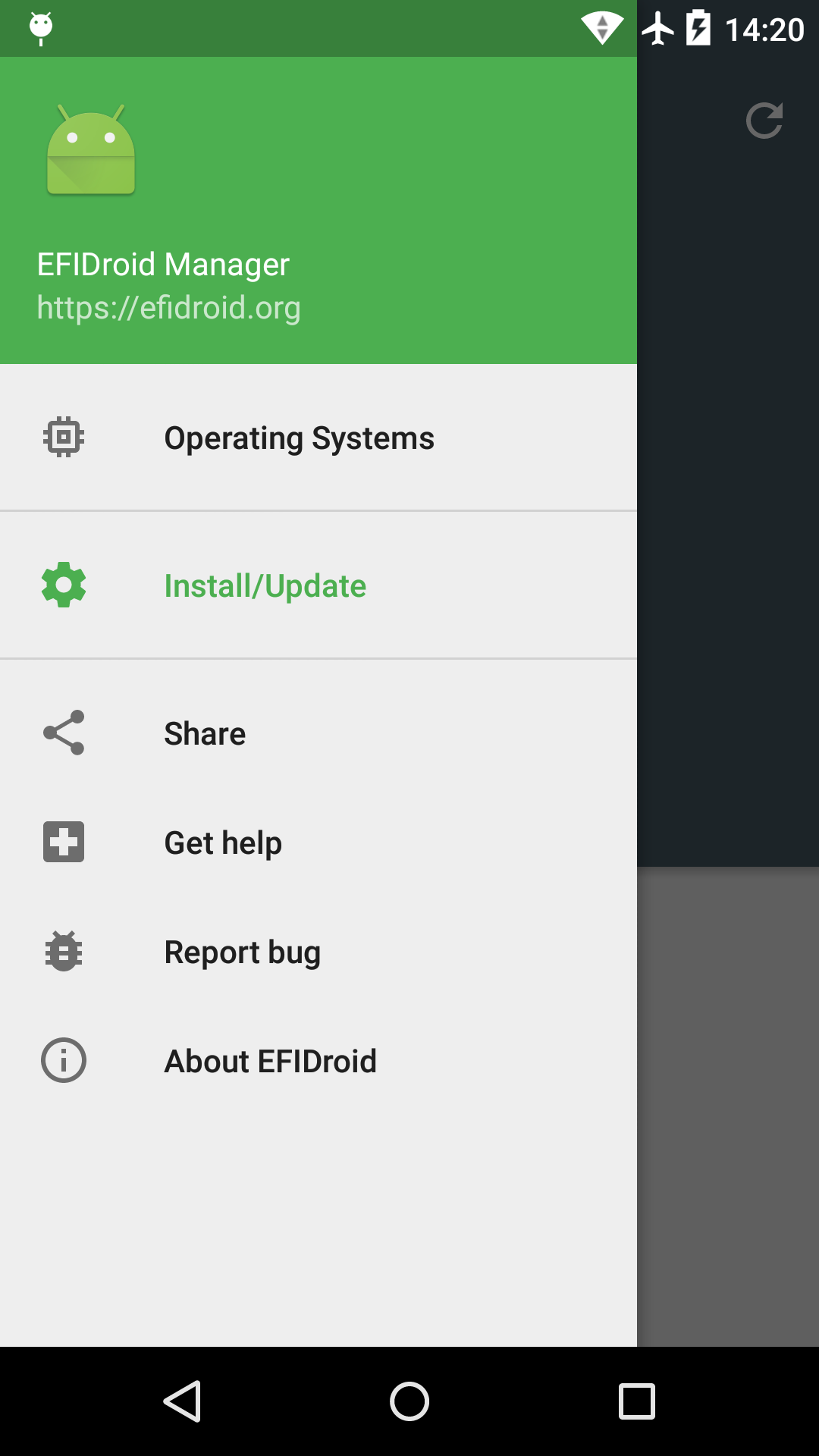
- Click Install:
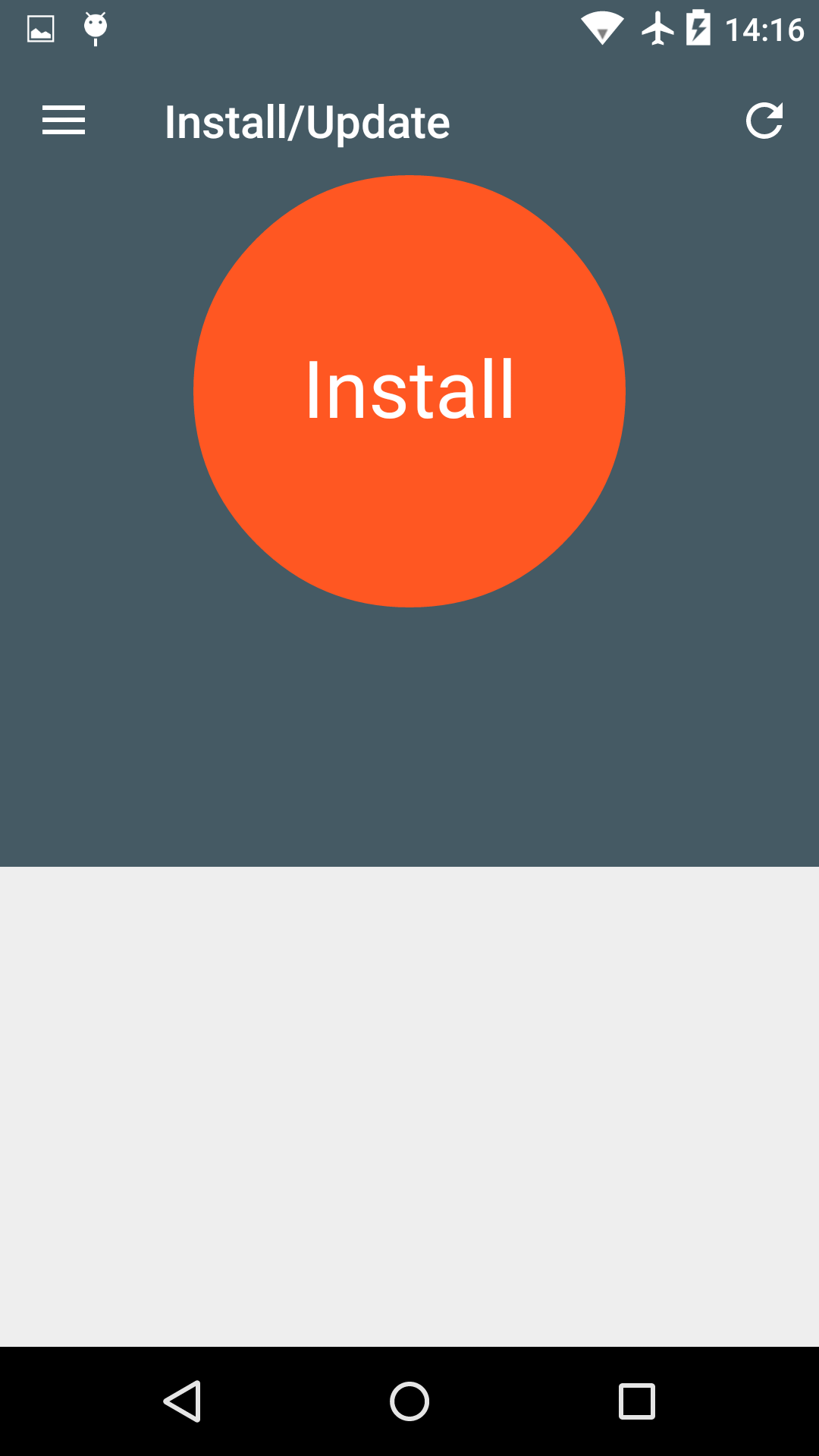
- It should be successfully installed!
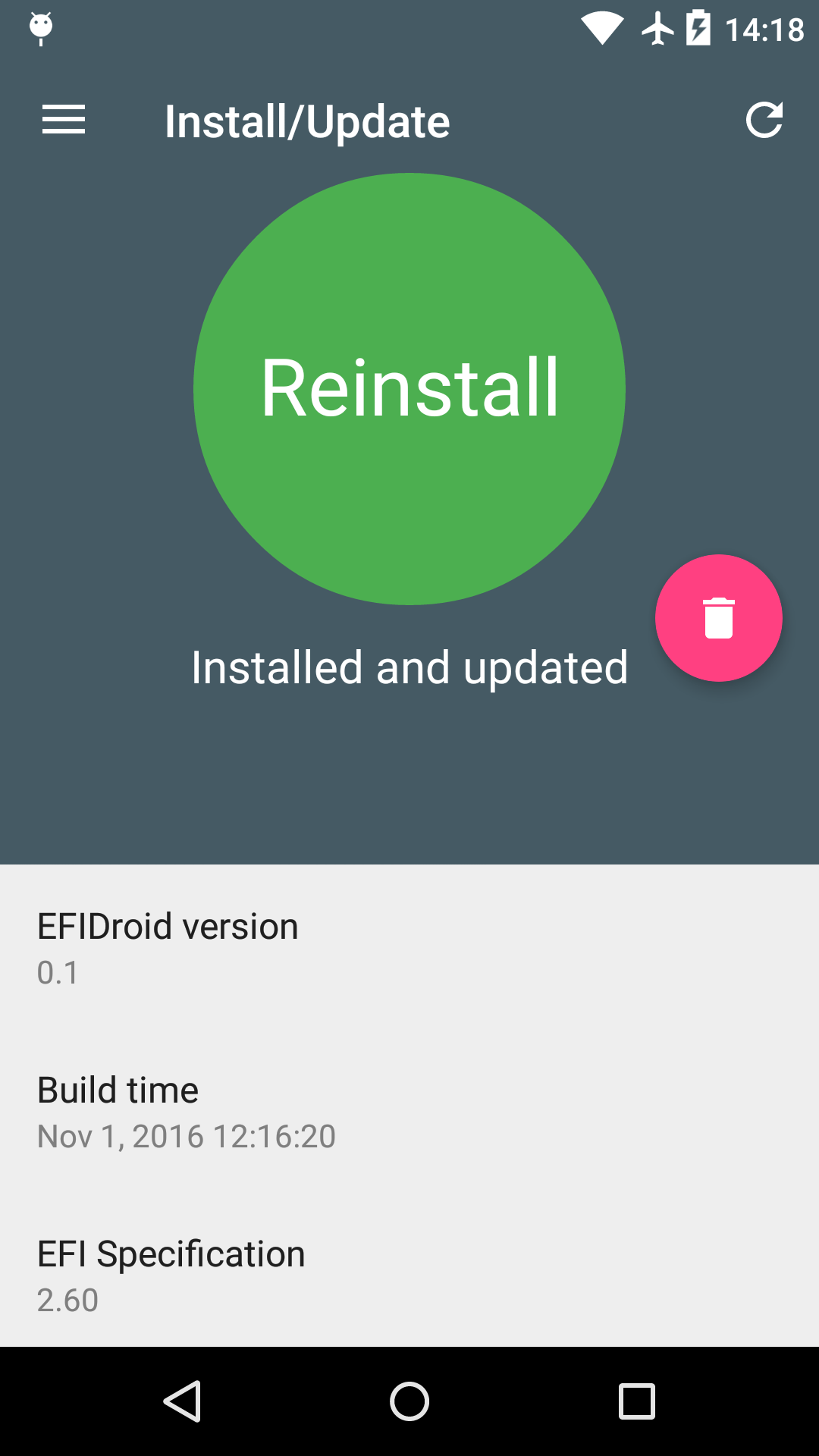
Add a new ROM
- Before you do any of this you should download a ROM .zip file (for example FP Open 16.09) and put it on your SD card (
/storage/sdcard1/and !!NOT!!/sdcard!). - To add a ROM click the FAB (Floating Action Button)
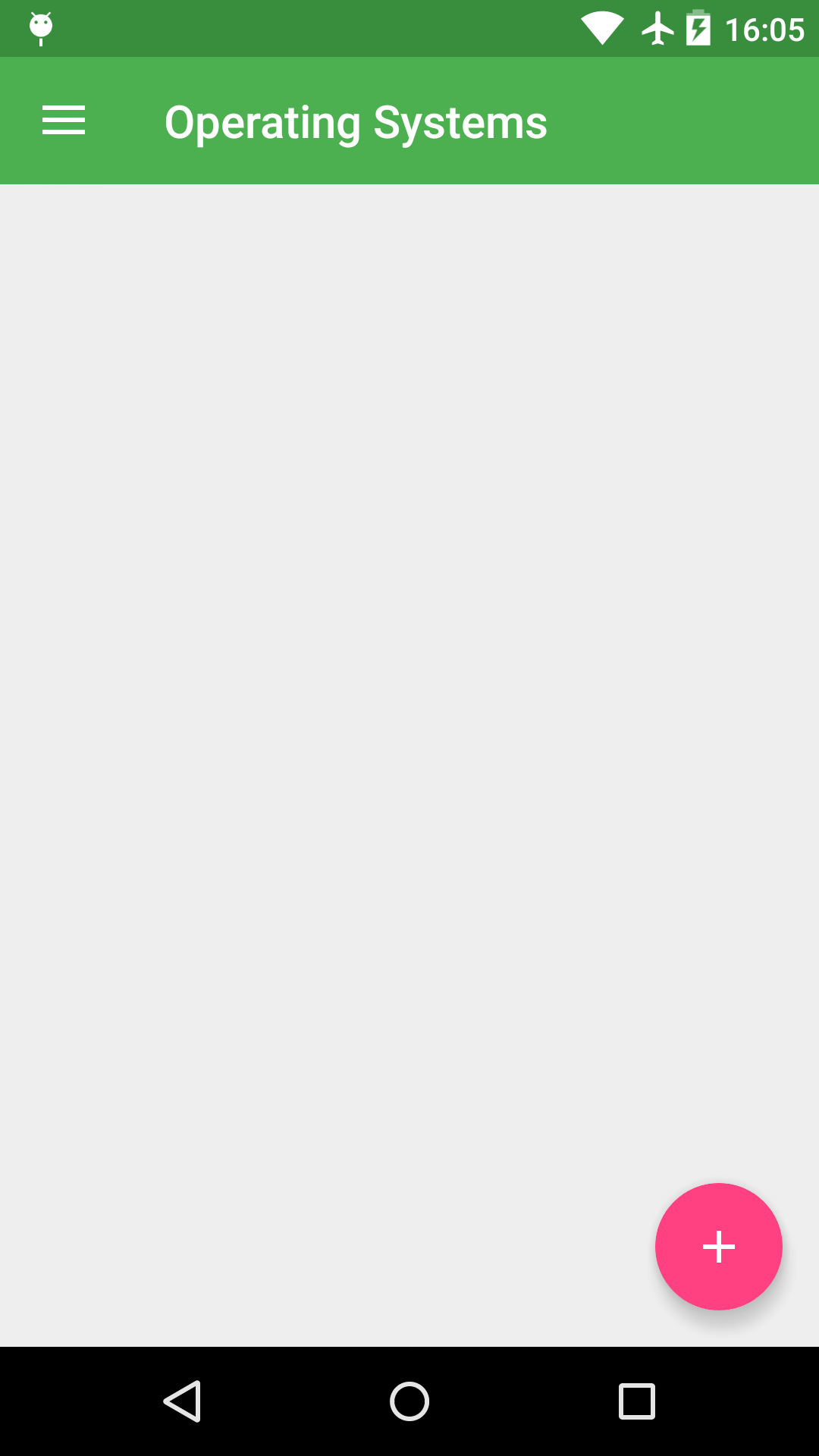
- Choose in the screen
/data/media/0/multibootas location.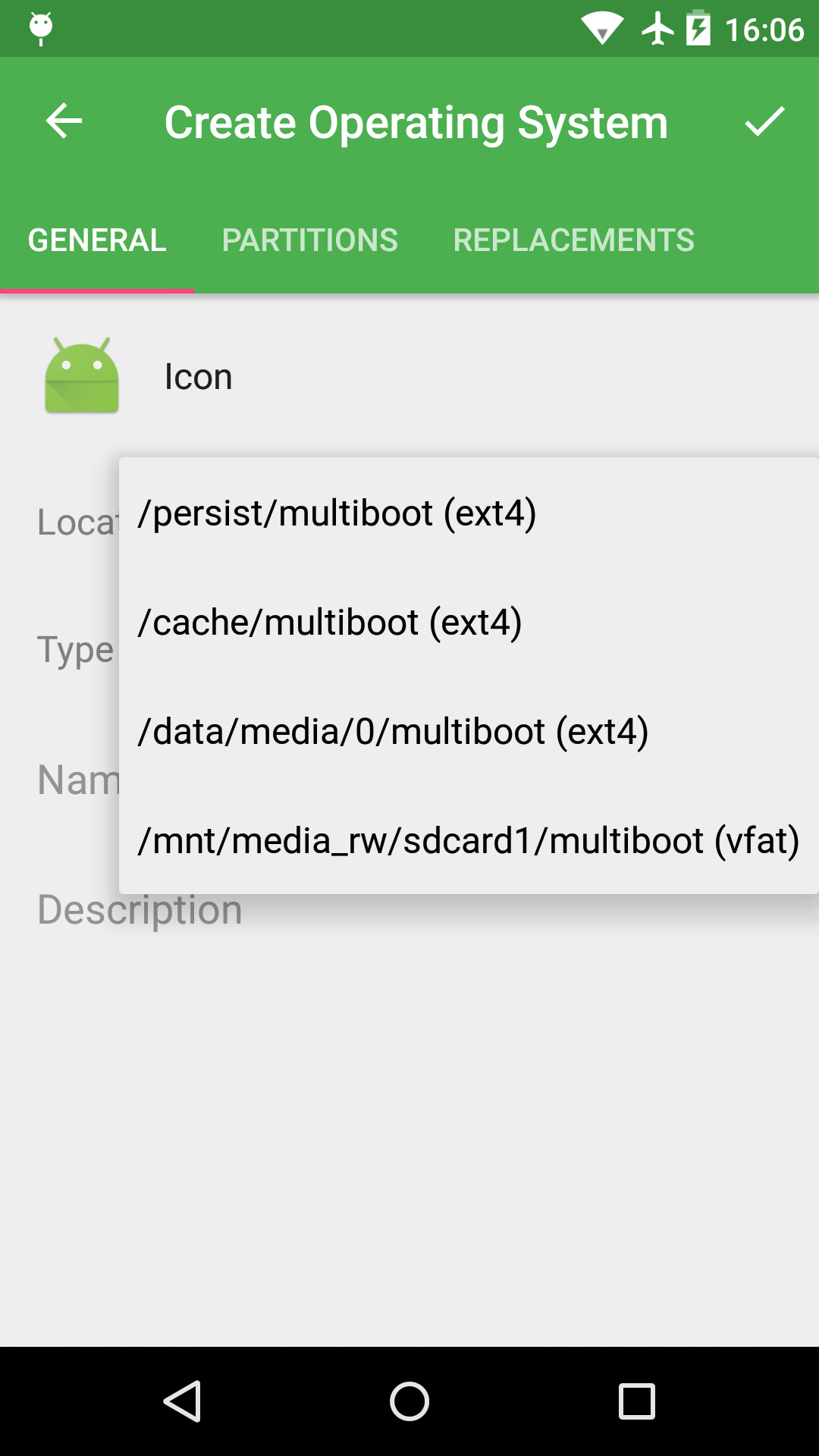
- Enter a name for the ROM
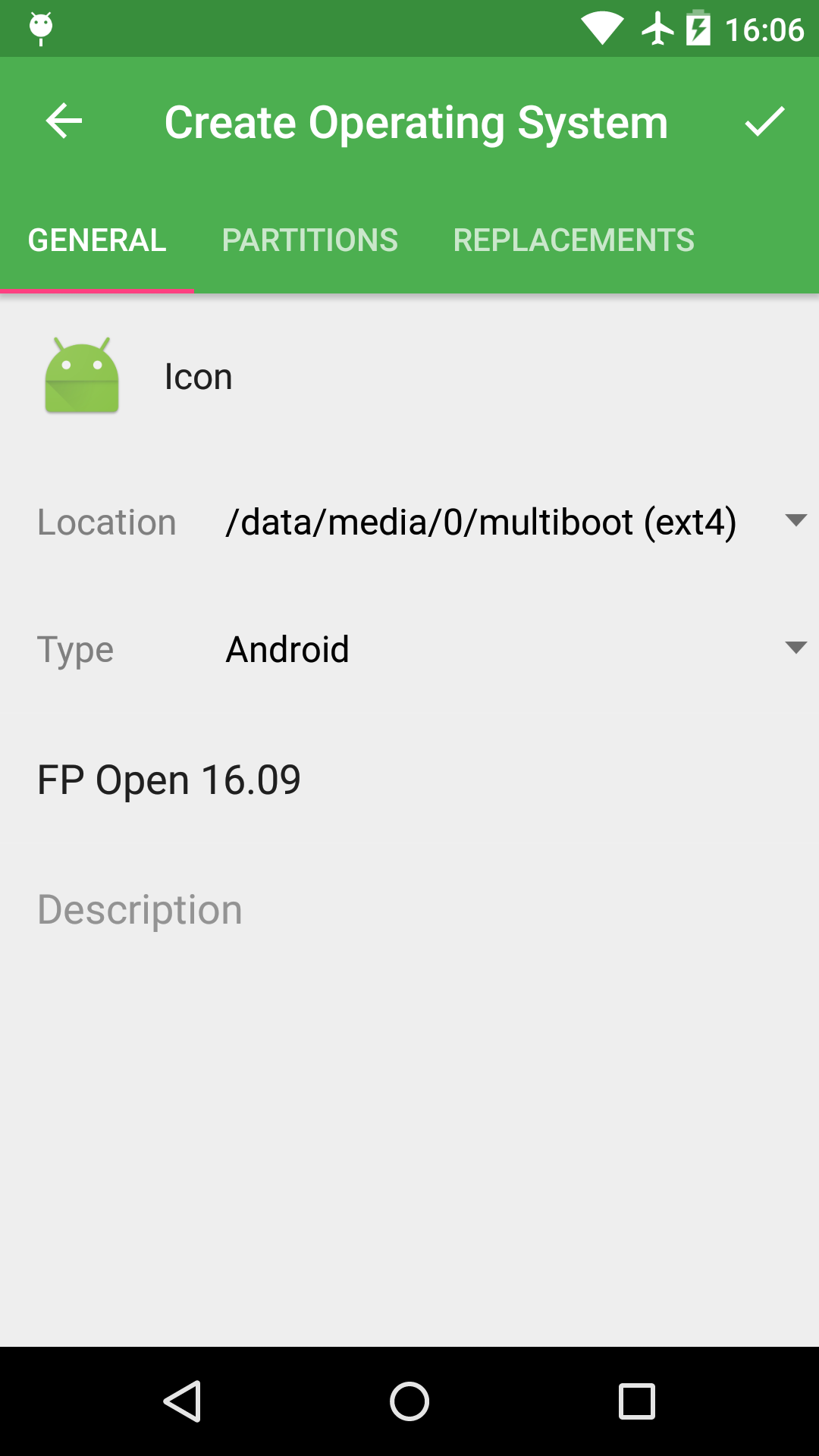
- You can leave the partitions as they are (Schema
LoopSystem + BindOther) and press the tick in the top right corner.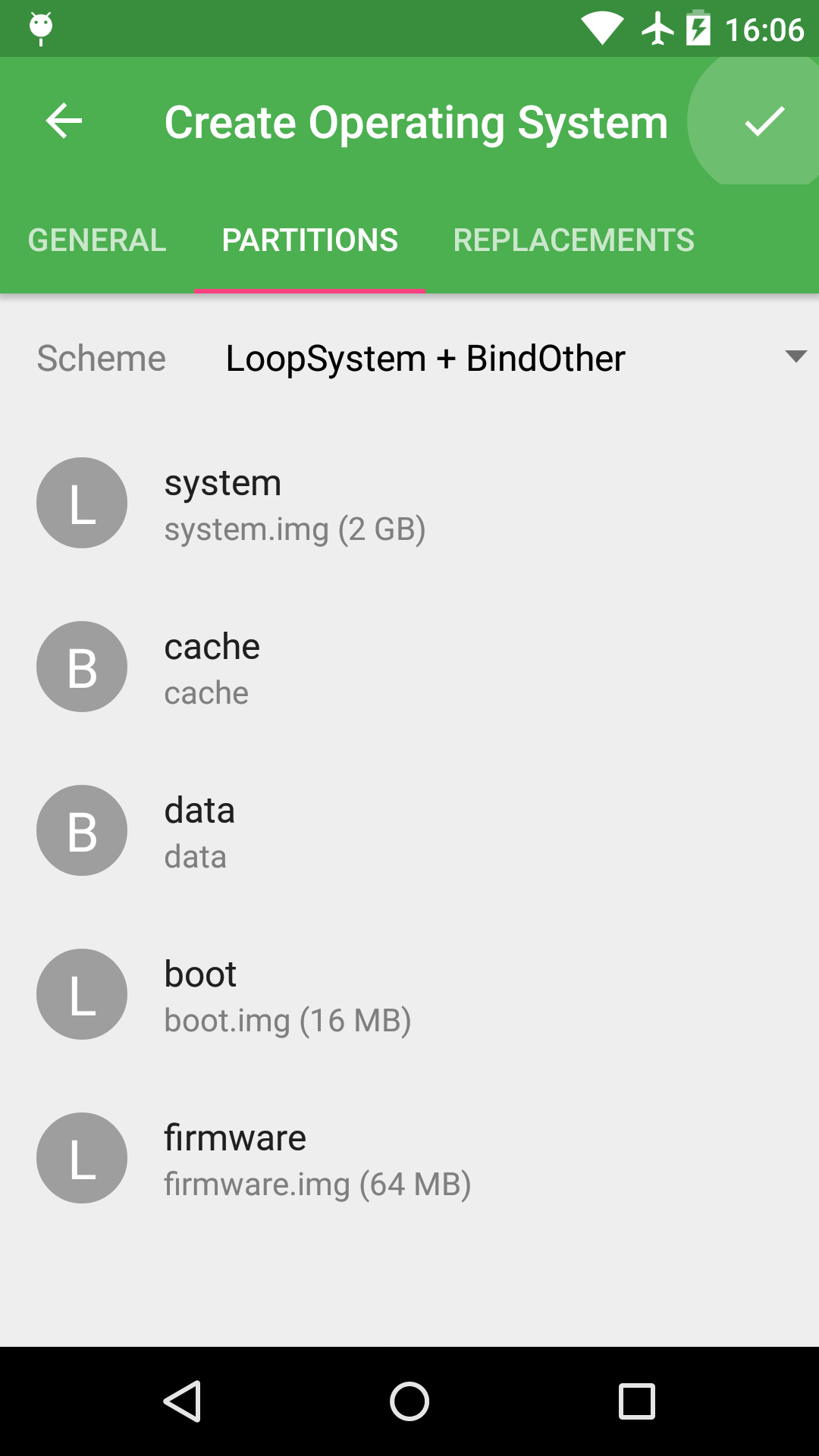
- Now you can see that your newly created ROM is in the list.
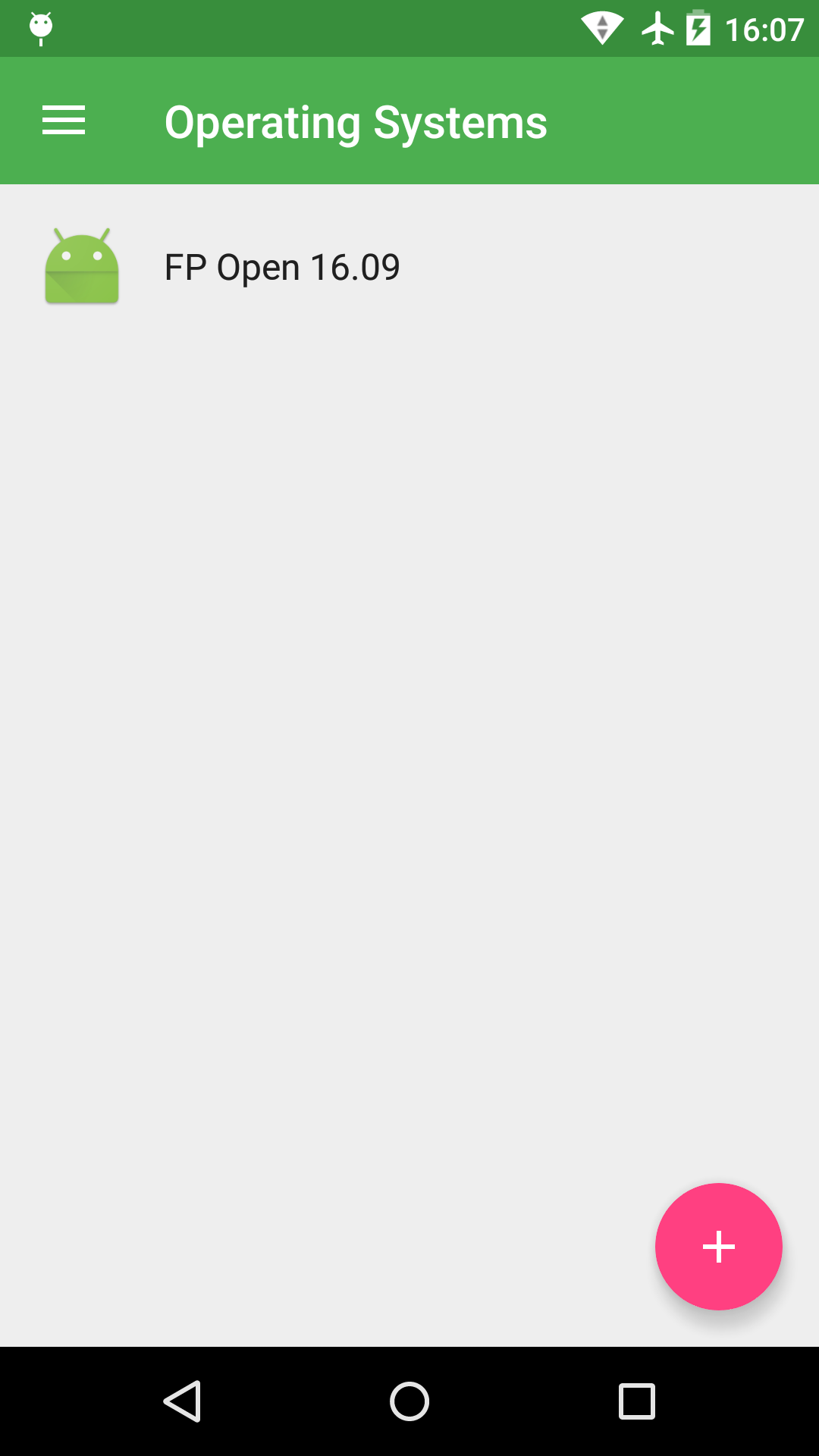
- Then reboot
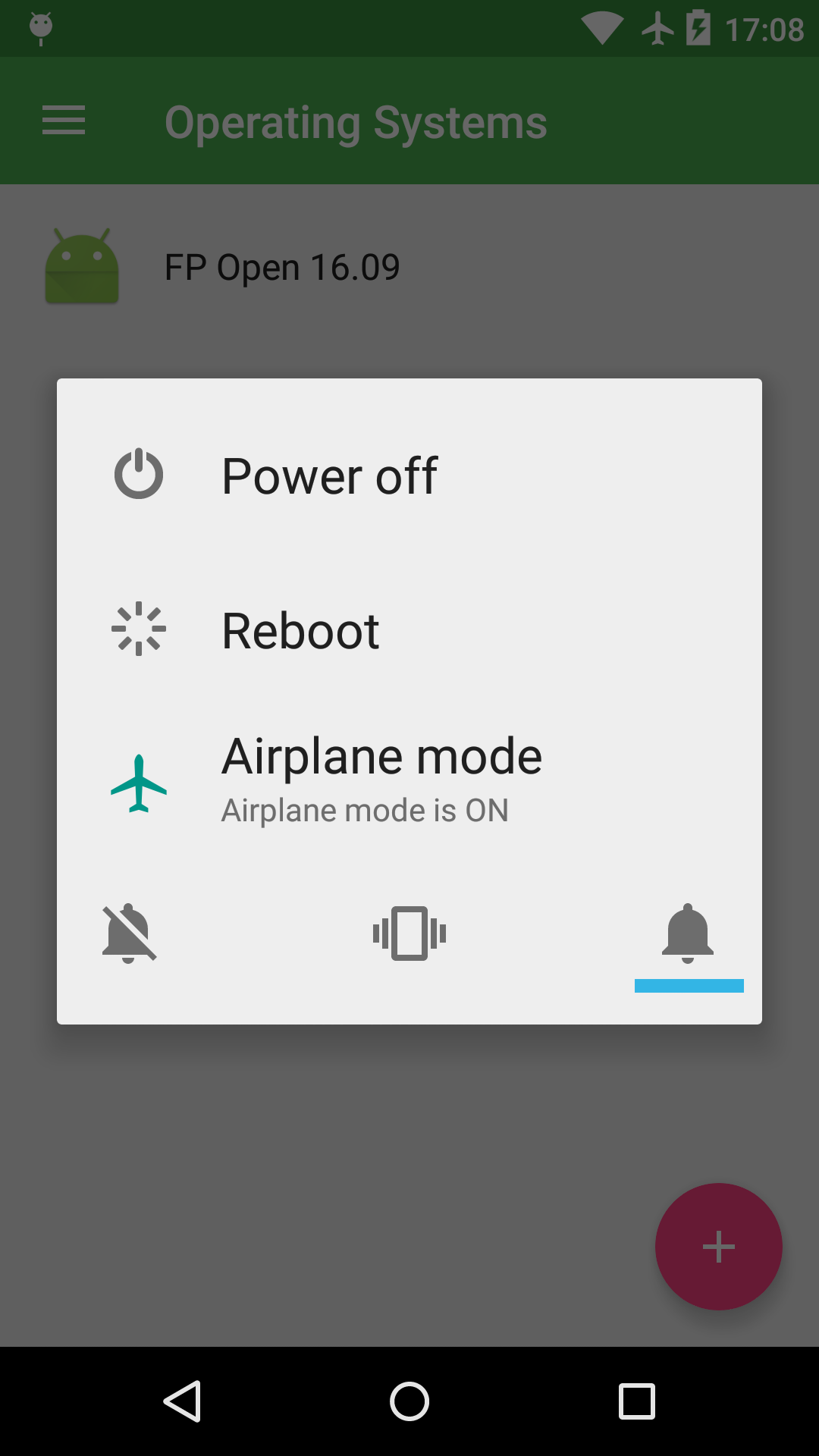
Add a system to the new ROM
Once you are in the UEFI, you can navigate around with volume down to go down, volume up to go up and the power button to confirm your selection.
- To flash a ROM the empty slot, select TWRP (Internal) and press power.
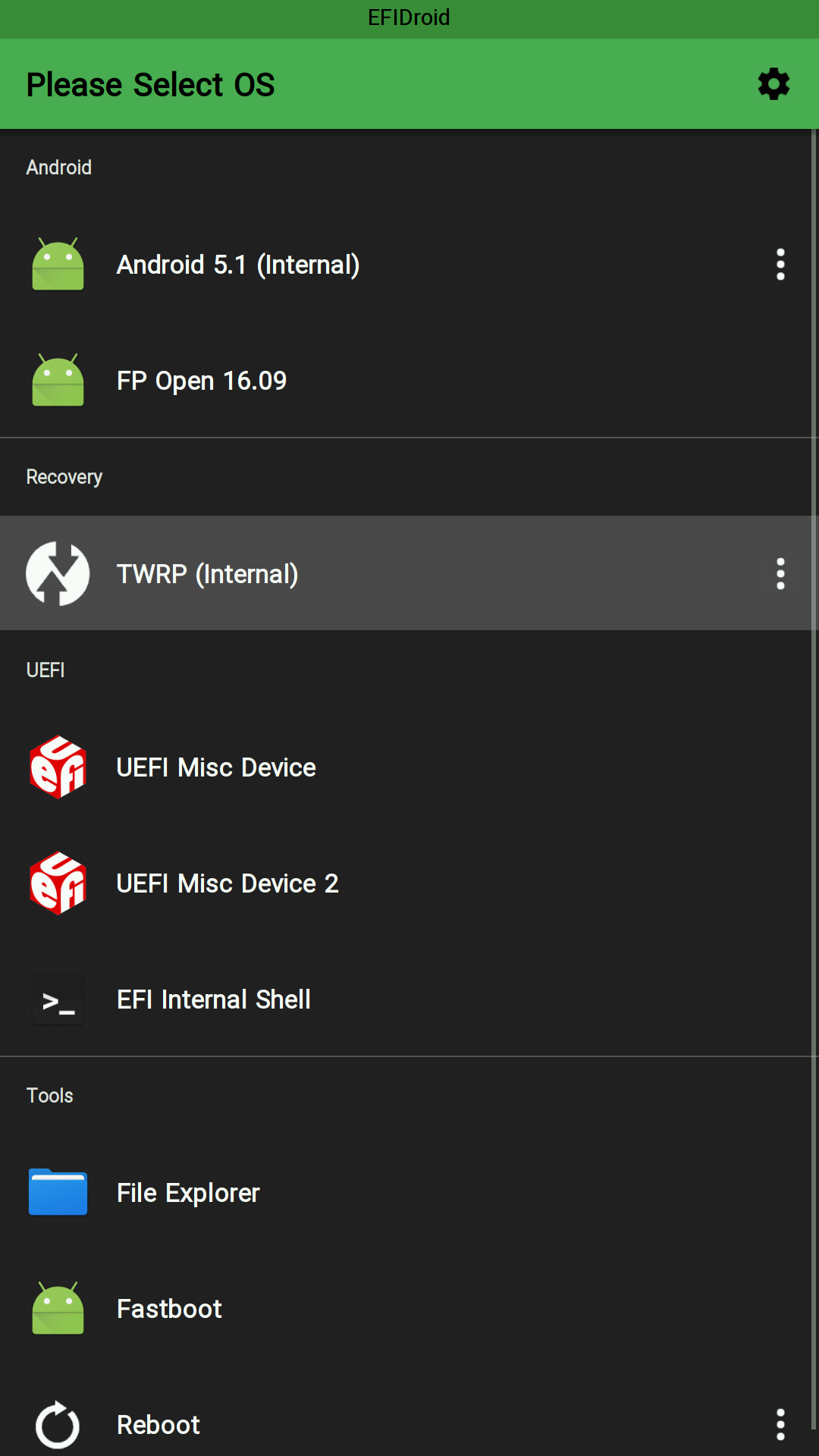
- Next select your newly created ROM
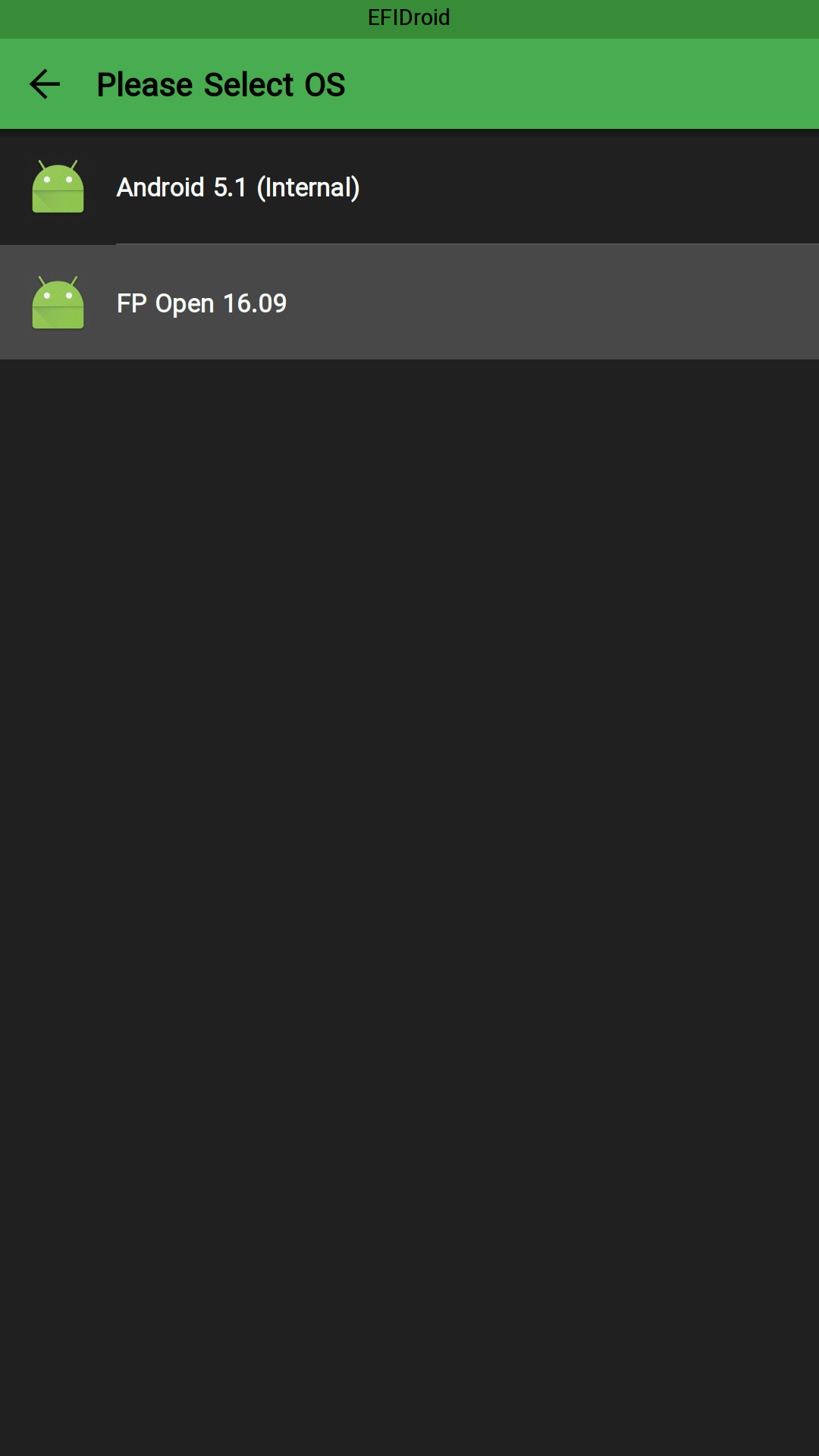
- You will land in TWRP and be greeted with a warning about keeping the system partition readonly. Swipe the slider at the bottom to acknowledge it.
- Click Install, select the Micro SDcard at the top.
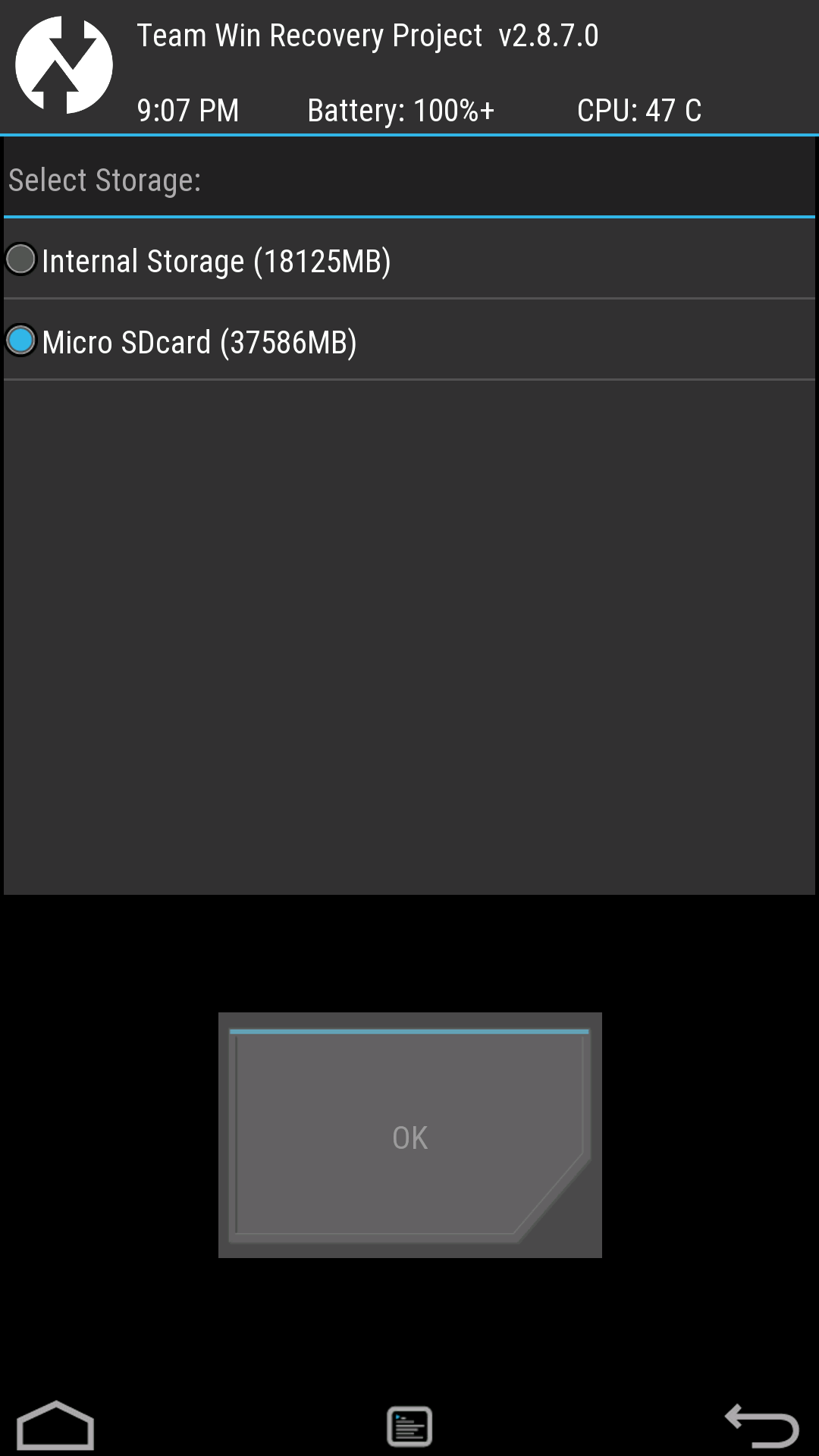
- Select for example the file
fp2-sibon-16.09.0-ota-userdebug.zip.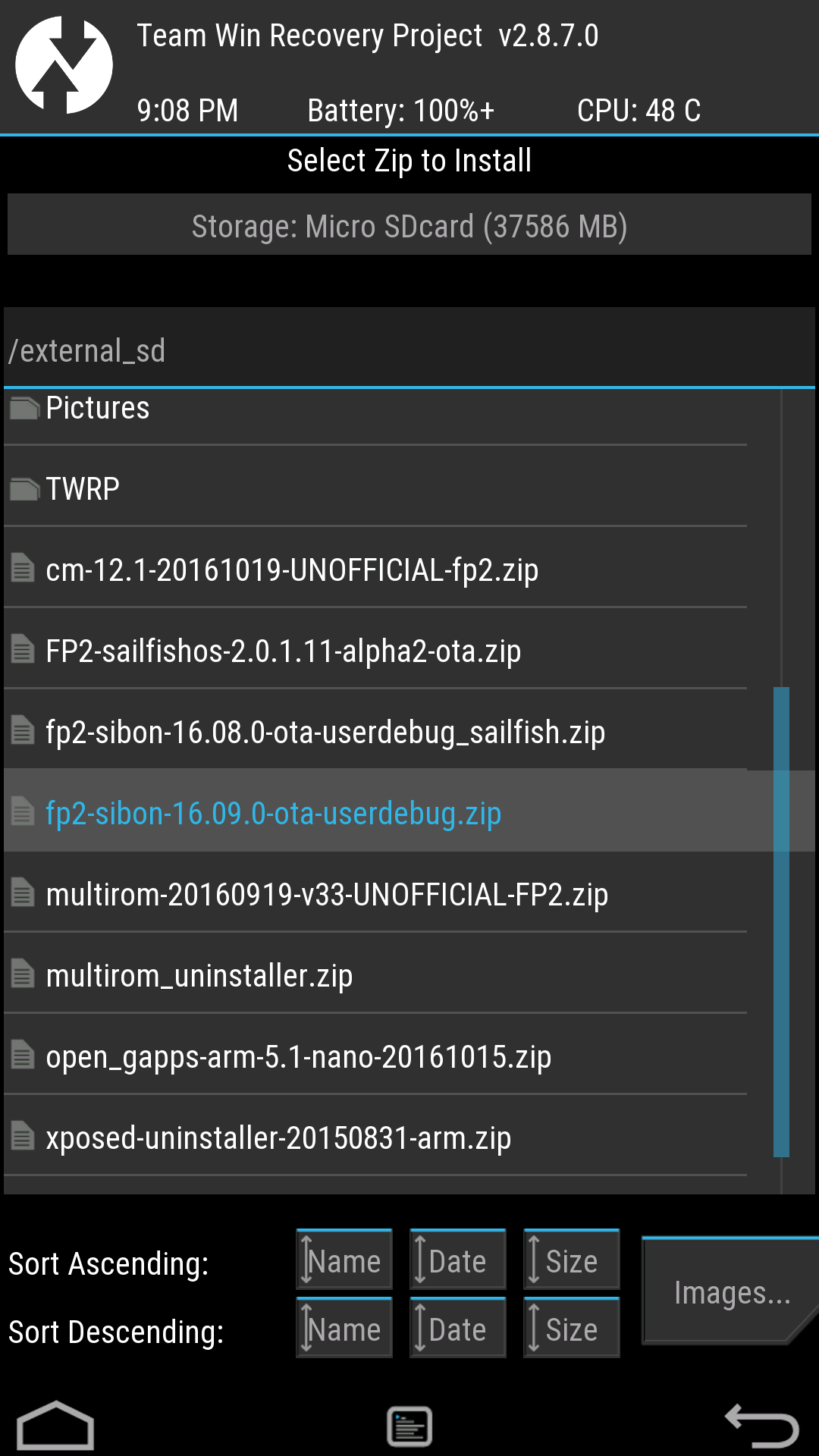
- Disable the Zip file signature verification and slide the confirmation bar.
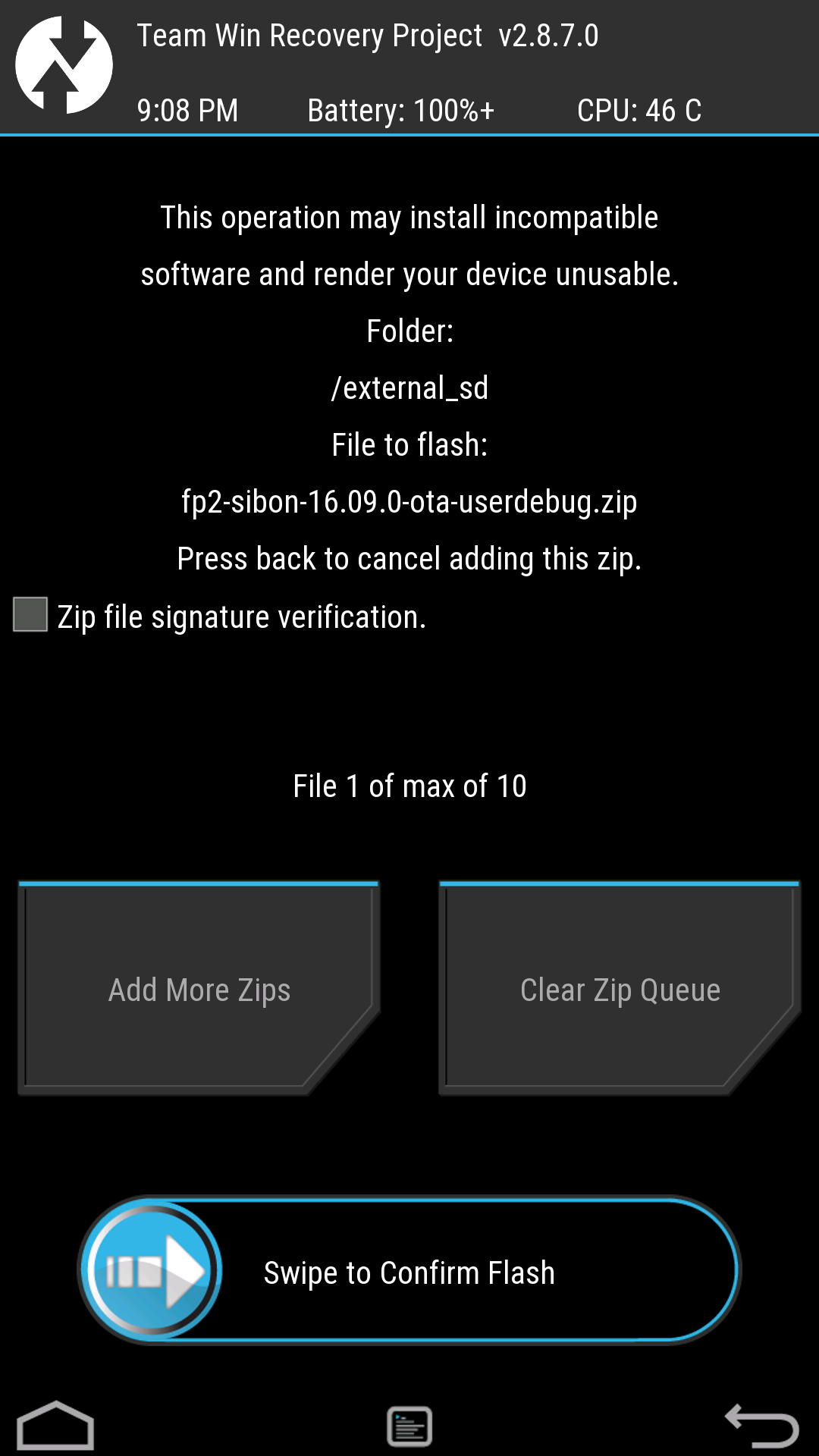
- Everything should be good and you can reboot!
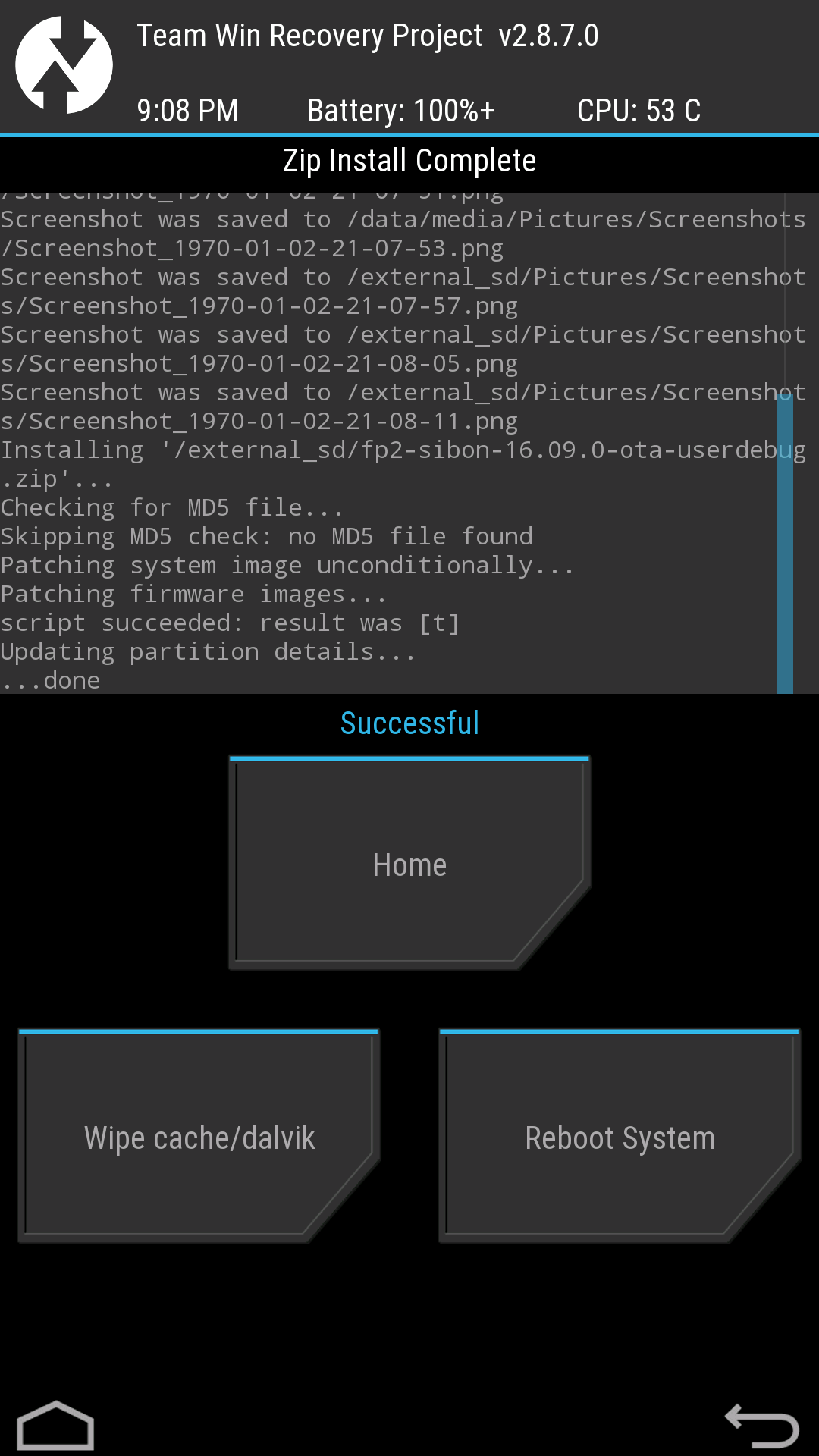
Booting into your new ROM
- Select your new ROM and press the power button. Do not be put off because of the long “Booting <romname>” screen as FP Open plays the boot animation very late (unfortunately).
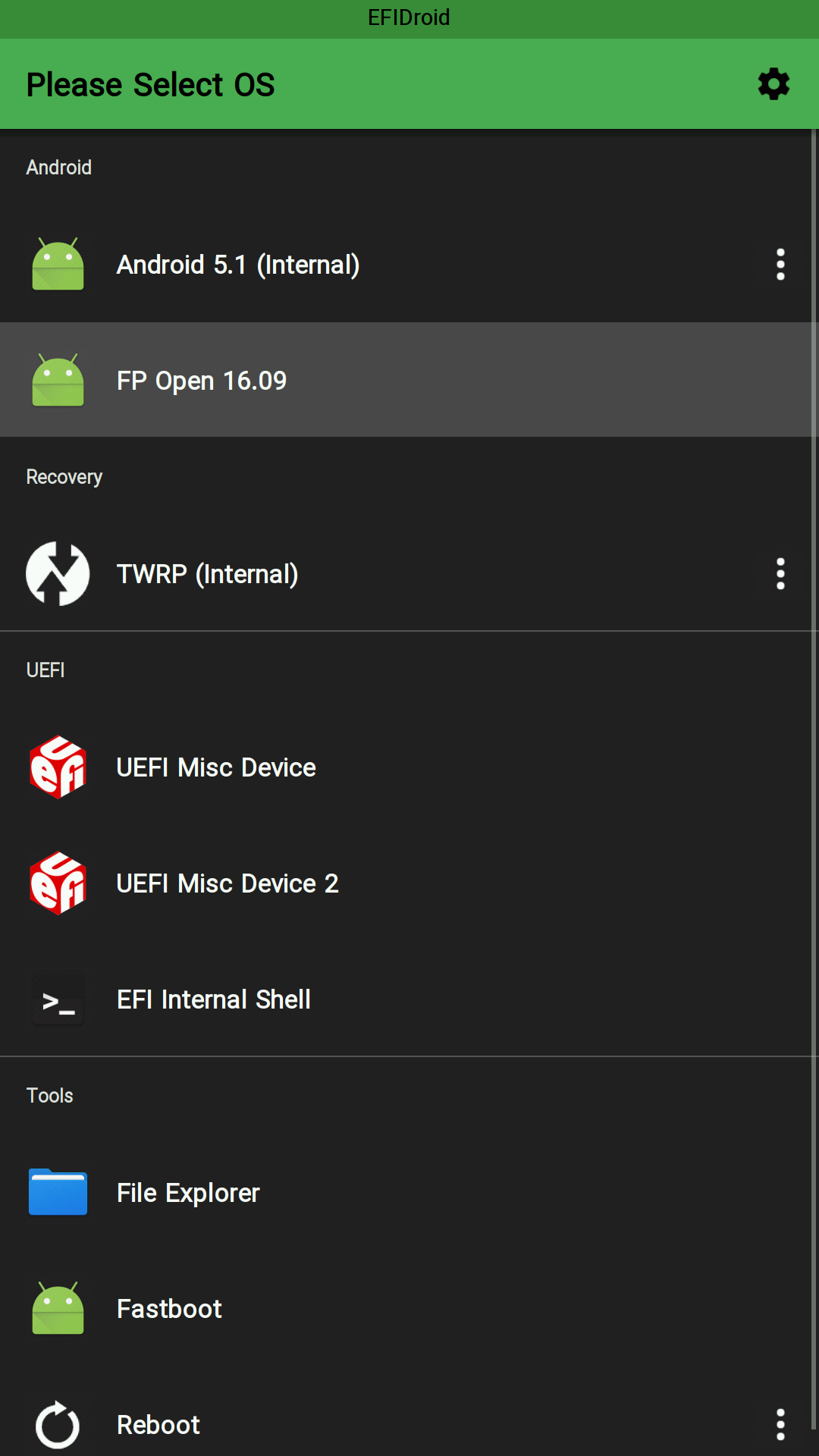
- Aaaand we are in!

If you have questions, please ask in the Fairphone Forum thread linked at the top.